
Snowflake external functions, Part 2 – How to do Natural Language Processing and analyze product reviews stored in Snowflake
This the second part of the external functions blog post series and teaches how you can trigger Amazon services like Translate and Comprehend using Snowflake external functions. I will also explain and go through the limits of external functions in this blog post.
In the first blog post, I taught how you can set up your first Snowflake external function and trigger simple Python code inside AWS Lambda. In case external functions are a new concept for you, I suggest reading the first blog post before diving into this.
External functions limitations
Previously I left the limitations of external functions purposely out, but now when we are building something actually useful with them, you should understand the playground what you have and what are the boundaries.
Let’s start with the basics. As all the traffic is going through AWS API Gateway, you’re bound to the limitations of API Gateway. Max payload size for AWS API Gateway is 10MB and that can’t be increased. Assuming that you will call AWS Lambda through API Gateway, you will face the Lambda limits, which are maxed to 6MB per synchronous requests. Depending on the use-case or the data pipeline you’re building, there are workarounds, for example, ingesting the raw data directly through S3.
Snowflake also sets limitations; for example, the remote service at a cloud provider, in our case AWS, must callable from a proxy service. Limitations include that external functions must be scalar functions which mean single value for each input row. It doesn’t though mean that you can’t process only one row at the time. The data is sent as a JSON body which can contain multiple “rows”. Additional limitations set by Snowflake is that Snowflake optimizer can’t be used with external functions, external functions can’t be shared through Secure Data Sharing and you can’t use them in DEFAULT clause of a CREATE TABLE statement or with COPY transformations.
Things to consider
The cloud infrastructure, AWS in this case, sets also limitations or rather things to consider. How does the underlying infrastructure handle your requests? You should think how your function scales, acts on concurrency cases and how reliable it is. Doing a simple function which is called by a single developer usually functions without any issues, but you must design your function in a way that it works with multiple developers who are calling the function numerous times within hour contrasted to the single call which you made during development.
Concurrency is an even more important issue as Snowflake can parallelize external function calls. Can the function you wrote handle multiple parallel calls at once or does it crash? Another thing to understand is that with multiple parallel calls, you end up in a situation where the functions are in different states. This means that you should not write function where the result depends upon the order in which user’s rows are processed.
Error handling is also a topic which should not be forgotten. Snowflake external functions understand only HTTP 200 status code. All other status codes are considered as an error. This means that you need to build the error-handling to the function itself. External functions also have poor error messages as stated above. This means that you need to log all those “other than 200 status codes” to somewhere for later analysis.
Moneywise you’re also on the blindside. Calling out Snowflake SQL function hides all the costs what are related to the AWS services. An external function which is implemented poorly can lead to high costs.
Example data format
External functions call the resources by issuing HTTP POST request. This means that the sent data must be in a specific format to work. The returned data must also conform to a specific format. Due to these factors, the data sent and returned might look unusual. For example, we must always send integer value with the data. This value appears as a row number for the 0-based index. The actual data is converted to JSON data types, i.e.
- Numbers are serialized as JSON numbers.
- Booleans are serialized as JSON booleans.
- Strings are serialized as JSON strings.
- Variants are serialized as JSON objects.
- All other supported data types are serialized as JSON strings.
It’s essential also to recognise that this means that dates, times, and timestamps are serialized as strings. Each row of data is a JSON array of one or more columns and can sent data can be compressed COMPRESSION syntax with CREATE EXTERNAL FUNCTION -SQL clause. It’s good to though understand that Amazon API Gateway automatically compresses/decompresses requests.
What are Amazon Translate and Amazon Comprehend?
As Amazon advertises, Amazon Translate is a neural machine translation service that delivers fast, high-quality, and affordable language translation. What does that truly mean? It means that AWS Translate is a fully automated service where you can transmit text data to Translate API and you get the text data translated back in the chosen language. Underneath the hood, Amazon uses its own deep learning API to do the translation. In our use case, Amazon Translate is easy to use as the Translate API can guess the source language. Normally you would force the API to translate text from French to English, but with Translate API, we can set the source language to ‘auto’ and Amazon Translate will guess that we’re sending them French text. This means that we only need minimal configuration to get Translate API to work.
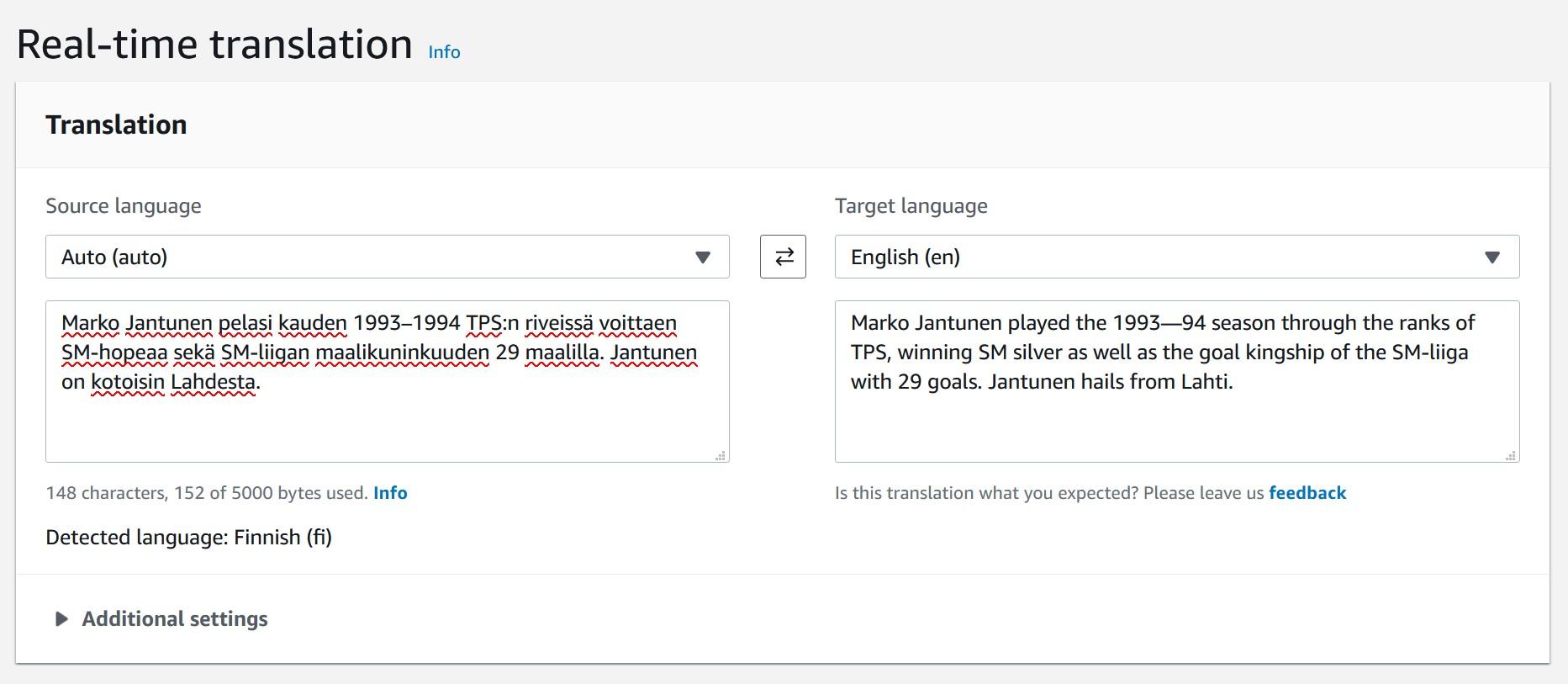
For demo purposes Translate billing is also a great fit, as you can translate 2M characters monthly in your first 12 months, which start from your first translation. After that period the bill is 15.00$ per million characters.
Amazon Comprehend is also a fully managed language processing (NLP) service that uses machine learning to find insights and relationships in a text. You can use your own models or use built-in models to recognize entities, extract key phrases, detect dominant languages, analyze syntax, or determine sentiment. Like Amazon Translate, the service is called through an API.
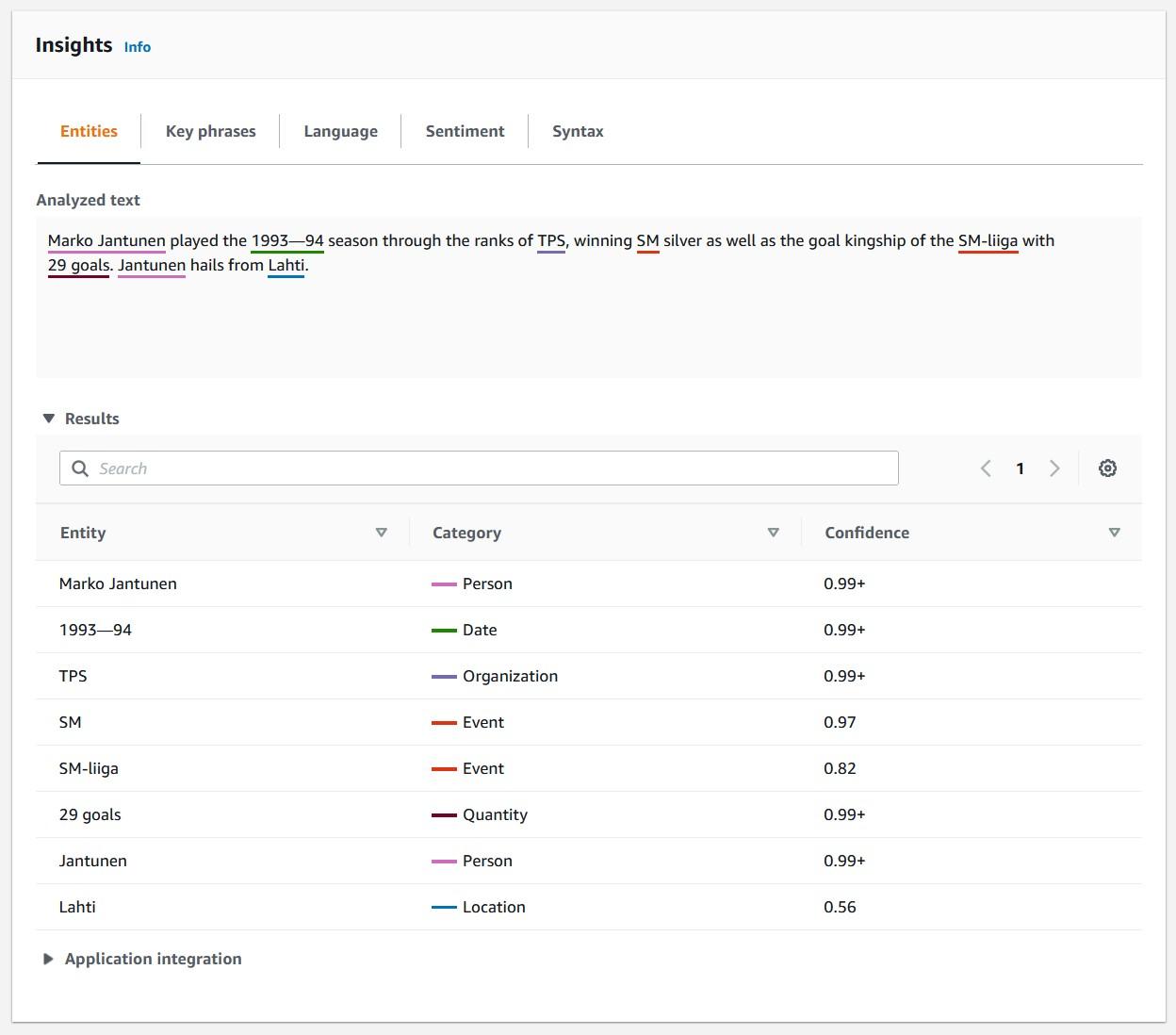
Example – Translating product comments made in Finnish to English with Amazon Translate and Snowflake external functions
As we have previously learned how to create the connection between Snowflake and AWS, we can focus on this example on the Python code and external function itself which is going to trigger the Amazon Translate API. As with all Amazon services, calling Translate API is really easy. You only need to import the boto3 class and use the client session to call the translate service.
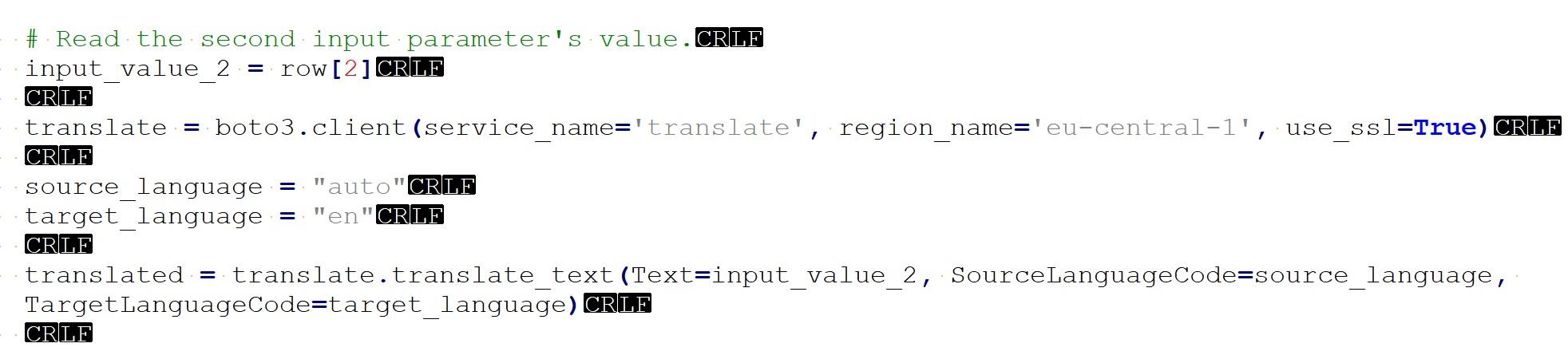
After setting up the translate, you call the service with a few mandatory parameters and you’re good to go. In this example, we are going to leverage the Python -code, which was used in the previous blog post.
Instead of doing simple addition of string to the input, we’re going to pass the input to Translate API, translate the text to English and get the result back in JSON -format for later use. You can follow the instructions in the previous example and replace the Python -code with this new code stored in my Github -account.
After changing the Python -code, we can try it right away, because the external function does not need any change and data input is done in the same way as previously. In this case, I have created a completely new external function, but it works in a similar way as previously. I have named my Lambda -function as translate and I’m calling it with my Snowflake lambda_translate_function as shown.
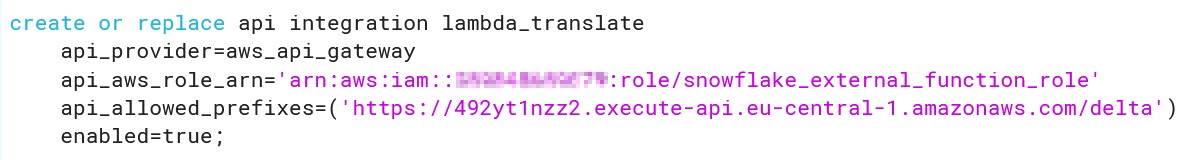
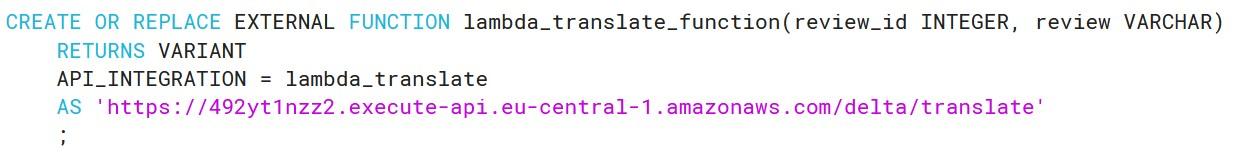
Calling the function is easy as we have previously seen, but when we call the Translate API directly we will the get full JSON answer which contains a lot of data which we do not need.

Because of this, we need to parse the data and only fetch the translated text.
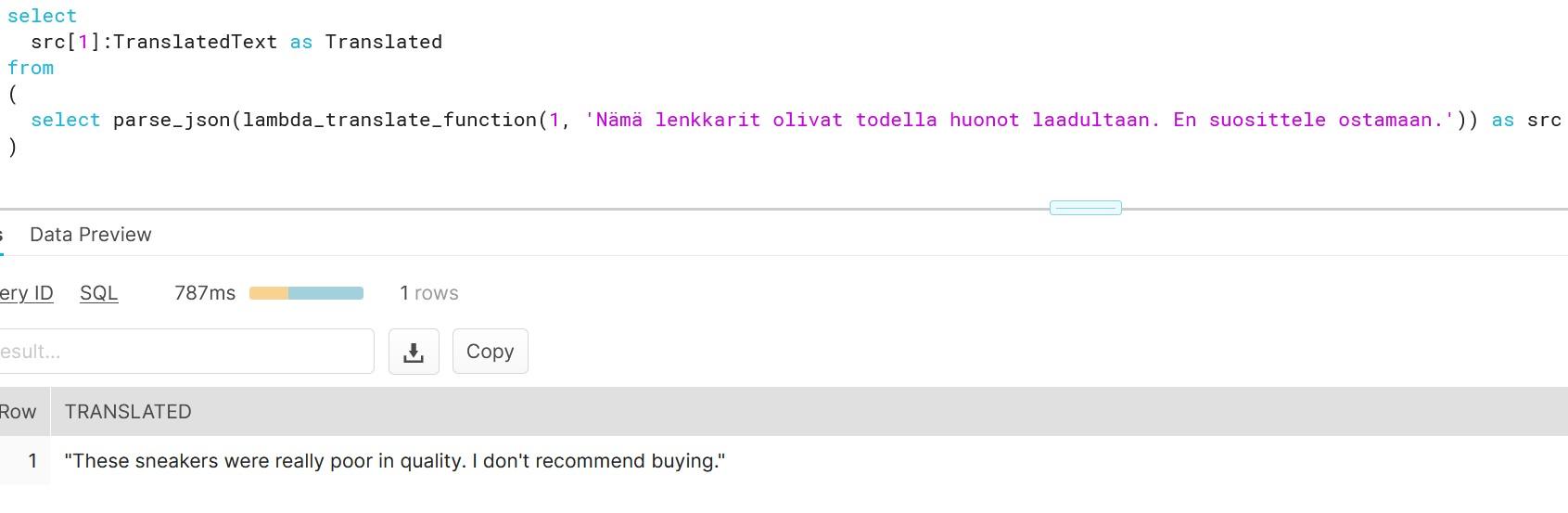 As you can see, creating functions which do more than simple calculations is easy with external functions. We could gather a list of product comments in multiple languages and translate them into one single language for better analysis e.g. understanding in this case that Finnish comment means that snickers sold are rubbish in quality.
As you can see, creating functions which do more than simple calculations is easy with external functions. We could gather a list of product comments in multiple languages and translate them into one single language for better analysis e.g. understanding in this case that Finnish comment means that snickers sold are rubbish in quality.
Example – Categorizing product comments with Amazon Comprehend and Snowflake external functions
Extending the previous example, we have now translated the Finnish product comment to English -language. We can extend this furthermore by doing sentiment analysis for the comment using Amazon Comprehend. This is also straight forward job and requires only you to either create a new Python function which calls the Comprehend API or modify the existing Python code for demo purposes.
Only needed changes are needed for the Python code and to the IAM role which the Lambda uses. The Python code is again really similar as previously. This time we call comprehend service using the same boto3 class.

To detect sentiment we use the similarly named sub-class and provide the input source language and text to analyze. You can use the same test data which was used with Translate demo and with the first blog. Comprehend will though give NEUTRAL -analysis for the test data.
Before heading to Snowflake and trying out the new Lambda -function, go to IAM -console and grant enough rights for the role that Lambda -function uses. These rights are used for demo purposes and ideally only read rights for DetectSentiment action are enough.
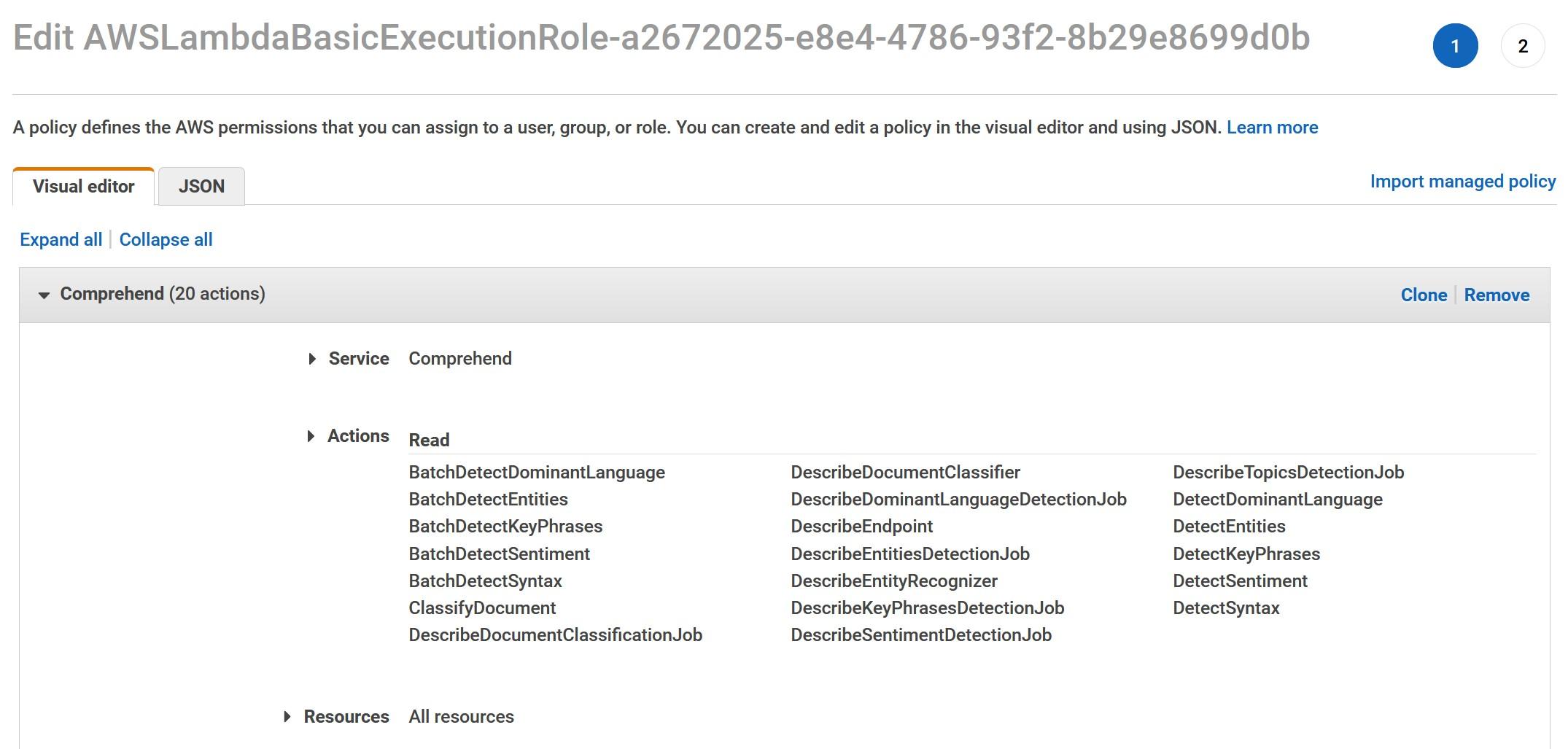
Once you have updated the IAM role rights, jump into the Snowflake console and try out the function in action. As we want to stick with the previous demo data, I will translate the outcome of the previous translation. For demo purposes, I have left out the single apostrophe as those are used by Snowflake.
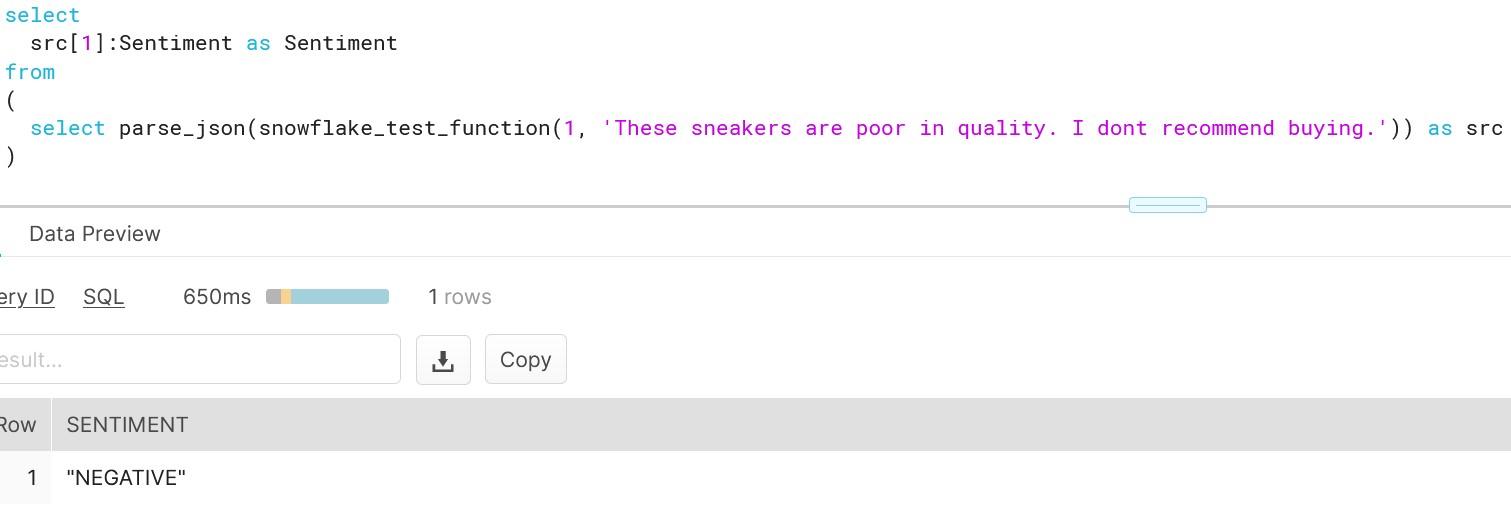
As you can see, getting instant analysis for the text was right. To be sure that we getting correct results, we can test out with new test data i.e. with positive product comment.
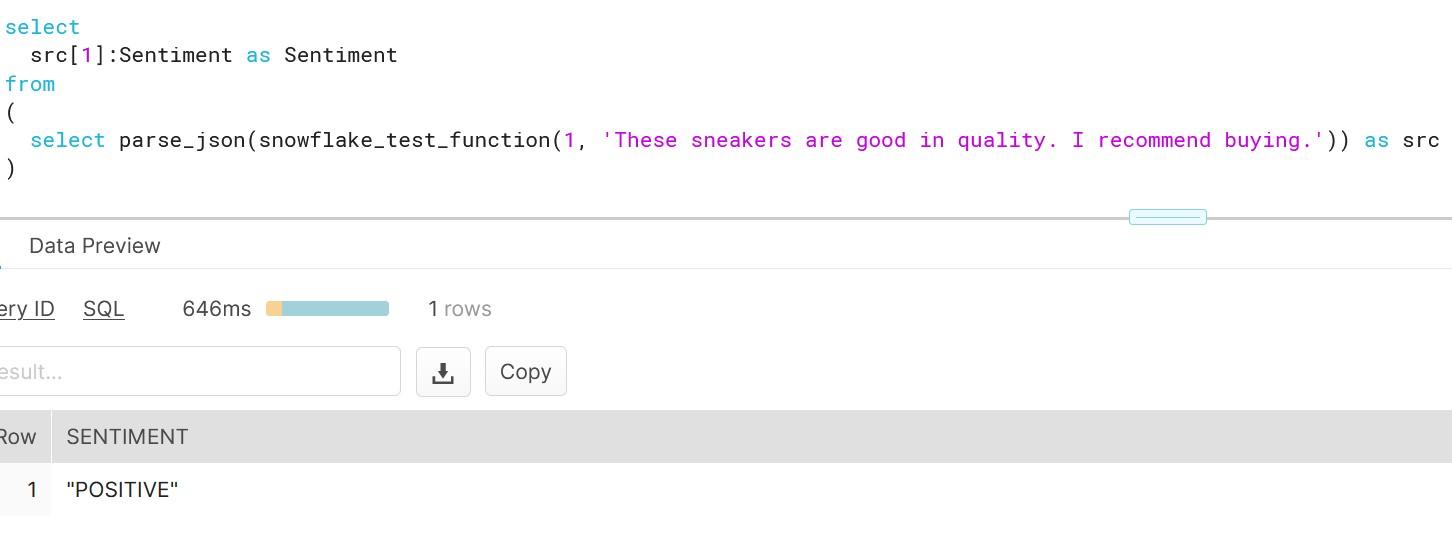
As you can, with Snowflake external functions it’s really easy to leverage Machine Learning, Natural Language Processing or AI -services together with Snowflake. External functions are new feature so this means that this service will only grow in the future. Adding Azure and Google compatibility is already on the roadmap, but in the meantime, you can start your DataOps and MLOps journey with Snowflake and Amazon.